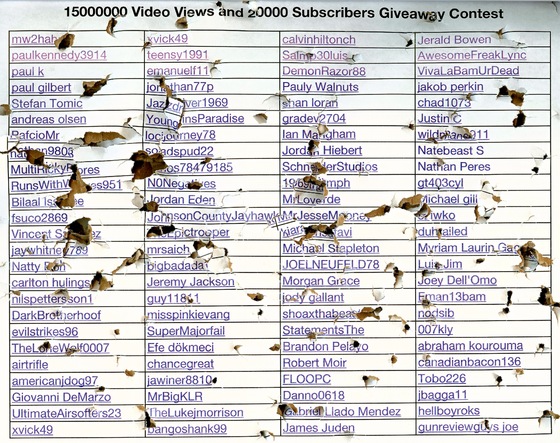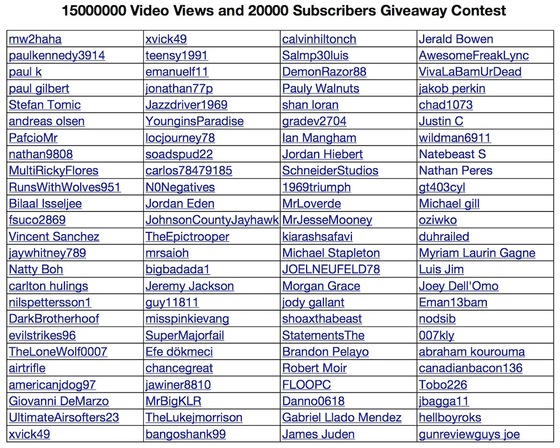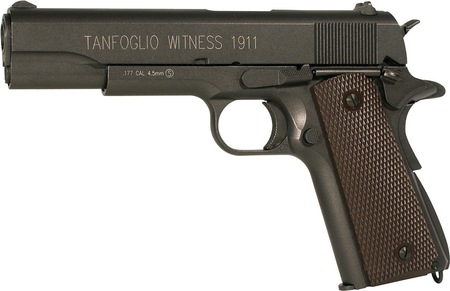Umarex Walther PPK CO2 Tab Modification Tutorial

After many many requests to show how the Umarex Walther PPK CO2 Tab Modification is done I have relented to public demand. I don't actually cut my tab in this PPK CO2 Tab Modification Video but I do go step-by-step in detail and compare my modified Umarex PPK to my unmodified Umarex PPK. It is really very basic on how this is done and only a hack say and perhaps a file are all that is required to make the modifications to the PPK CO2 tab in order to make it flush with the bottom of the handle area.
Your best bet is to simply watch my YouTube Video located below and follow the steps there but here it is in text form:
Place an empty (already pierced) CO2 into your Umarex Walther PPK and tighten the unmodified CO2 tab until fully tightened, just like you would tighten a fresh CO2.
Take note at how many threads are exposed between the bottom of the handle and the top of the plastic CO2 tab, there should be about 2-4 threads exposed.
Unscrew the CO2 tab all the way, place the PPK BB Pistol so it is secure (in a vice of some sort) and use a hacksaw or dremel to shorten the CO2 screw just above the plastic tab at the thread location you previously noted. Be conservative as you can always cut or file the screw a bit shorter if your first cut was not short enough.
Now use the same hacksaw or dremel to cut a notch in the exposed cut area of the CO2 screw so that you can use a slot screwdriver to tighten the CO2 screw.
That's it - Enjoy your modified Umarex Walther PPK CO2 BB Pistol!
Watch my Vimeo Video of the Umarex Walther PPK CO2 Tab Modification Tutorial: